Update 01-Feb-2025 02:54 AM use this code instead
#employeetable > * {
scrollbar-width: auto;
}Based on the default redwood theme the table and grid scoll bar are very thin
User can update it by adding the following code in app.css in vbcs application.
#employeetable::-webkit-scrollbar-track {
border-radius: 15px;
background-color: #e9e9e9;
border-radius: 15px;
}
#employeetable ::-webkit-scrollbar {
width: 15px;
height: 15px;
background-color: #e9e9e9;
border-radius: 15px;
}
#employeetable ::-webkit-scrollbar-thumb {
width: 15px;
height: 15px;
border-radius: 15px;
background-color: #7b7d7f;
}width will increase the thickness of vertical scroll bar
height will increase the thickness of horizontal scroll bar.
Screenshot without additional css

Screenshot with additional css

Live application example ( hover on the application to view scroll bar ) :
Link to view application in new tab – https://khalil232.com/apps/ojet-apps/?ojr=thick-scrollbar