- Enable Easy Bookmarking
- When offering search functionality, provide users with an option to bookmark the URL dynamically.
- This helps users return directly to their previous search or specific page, enhancing usability.
- Example: After searching for “Vehicle XYZ,” update the URL to
khalil232.com/someapp/search?query=Vehicle+XYZso users can bookmark it for quick access.
- When offering search functionality, provide users with an option to bookmark the URL dynamically.
- Support Deep Linking
- Allow users to navigate directly to specific sections or data within your application using deep links.
- For instance, if your app has a “Search Vehicle” and “View Vehicle Details” feature, create links like
khalil232.com/someapp/vehicle/1234512345is the vehicle ID. - This lets users quickly return to the exact item or section they need, saving time and effort.
- Respect User Actions
- Do not hijack cut, copy, or paste functionality: Users should be free to interact with text in your app. Restricting these basic actions can lead to frustration, particularly for tasks like copying transaction IDs or pasting search terms.
- Avoid disabling right-click or text selection: Users often rely on right-click or text selection for browser features (like “Inspect”) or to select and share information. Disabling these options can hinder user experience.
- Reduce Blocking Actions
- Avoid full-screen blocking overlays during loading or processing. Instead, implement non-blocking alternatives:
- Background Processes: Let processes like downloading large files or generating reports run in the background.
- Interactive Screens: Allow users to continue interacting with the app while background tasks are running.
- Completion Notifications: Use a popup, toast message, or notification to inform users when the process is complete.
- Example: While generating a complex report, allow users to browse other parts of the application. When the report is ready, show a message or button to download it.
- Avoid full-screen blocking overlays during loading or processing. Instead, implement non-blocking alternatives:
- Make Links Different from Normal Text
- Ensure that links are visually distinct from other text. This can be achieved by using a different color, underlining them, or adding an icon. This makes it clear that the text is interactive and improves the navigation experience.
- Confirm Difficult Actions
- Always prompt users with a confirmation dialog for actions that are irreversible or difficult to undo, such as deleting a record. A simple “Are you sure?” prompt, along with an explanation of the consequences, can prevent unintended mistakes.
- Example: “This action will permanently delete your record. Do you wish to continue?”
- This extra layer of confirmation reassures users and reduces the risk of accidental deletions.
- Manage Text Lengths in Tables or Lists
- Consider how text will vary in length when designing tables or lists. Set reasonable character limits for data input or display. You can also implement features like text truncation with “Read More” buttons for longer content.
- Additionally, use tooltips or modals to display extra information when a user hovers over or clicks on a specific entry. This ensures that long or short text doesn’t break the layout, and users can still access all the information.
- Provide File Upload Previews
- If your web app allows users to upload files, provide a preview of the file before they submit it. Include the file name, file size, and file type for full transparency. Offering a cancel option after previewing the file will also give users flexibility if they change their mind.
- For example, if a user uploads the wrong file, they should be able to cancel or replace it without any issues.
By implementing these best practices, you can create a web app that prioritizes user convenience, respects their preferences, and offers a seamless and enjoyable experience. Prioritizing these details will ensure users have an intuitive, efficient, and frustration-free interaction with your app.