Delete all rows from business object using groovy in vbcs
Users can navigate to Business Objects ( BO ) -> Objects -> Select Object (

Users can navigate to Business Objects ( BO ) -> Objects -> Select Object (

Based on the default redwood theme the table and grid scoll bar are very thin

Users can add the following html code in designer to add a loading spinner in

Button is element for user to interact. On button click we can call some rest

Steps
1. Configure business object ( Ex: Country )
2. Load data into business object
3. Add a download button.
4. On button click call rest API to fetch all data in business object using action chain.
5. Create CSV content as blob
6. Download blob file using JavaScript function